Best Way How To Fix PGSharp Can’t Install 2021
Table of Contents
PGSharp Can’t Install
Often new PGSharp users experience PGSharp Can’t install. They complained about not being able to install PGSharp, and when they experienced this they didn’t even try PGSharp. Because they feel PGSharp cannot be installed on their Android smartphone. Wait … don’t give up just yet, because this can actually be done very easily.
Before we discuss what causes and how to make PGSharp can’t install, let’s first discuss what PGSharp is.
PGSharp is a modified application of the Pokemon Go game. Where in PGSharp there is a GPS Joystick and other features that make us very easy in spoofing Pokemon GO without having to root our Android smartphone. This convenience is what makes PGSharp the top choice for spoofers.
Read also: PGO Feed The Best Ditto Finder App
What Causes PGSharp can’t be installed
Now let’s discuss what actually made us fail when installing PGSharp. There are 2 main reasons why you can’t install PGSharp on your Android smartphone.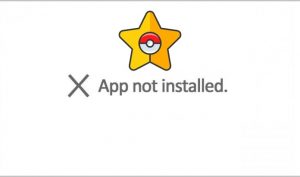
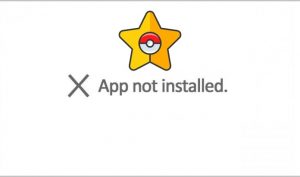
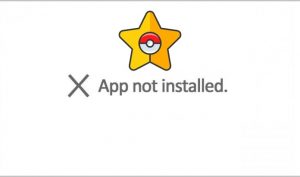
Pokemon Go is officially installed on your Android smartphone.
Please note that PGSharp and official Pokemon GO cannot be installed on the same smartphone because they have the same package name. The android system will refuse installation if there is already an application with the same package name (com.nianticlabs.pokemongo). So when you install PGSharp you will find PGSharp App not installed / PGSharp Can’t Install
Lack of free internal storage space on Android.
This is a trifle that new PGSharp users usually don’t know about. PGSharp requires more free internal storage space than the official Pokemon Go. Even though your android free storage space is listed around 1 Giga more, usually PGSharp cannot be installed. Although the PGSharp installation does not require that much this issue occurs frequently.
The second cause is often not recognized by new users of PGSharp. They have uninstalled the official Pokemon Go from their android smartphone but still, PGSharp can’t be installed. Because they don’t realize that PGSharp requires a slightly larger free internal storage space than the official Pokemon GO
How To Fix PGSharp Cannot Install



From the cause of not being able to install PGSharp on your Android smartphone, we can easily find a solution to the PGSharp can’t install problem. Immediately, we follow the PGSharp installation steps below
- Uninstall the official Pokemon Go app if you already installed it on your phone.
- Open Settings and check for free internal storage space. Make sure that free internal storage space is more than 2GB. Why does it have to be 2GB? according to our experience, if there are only about 1GB of free internal storage space then we will experience PGSharp can’t install. And when we have at least 2GB of free internal storage space it never happens. So make sure you have at least 2GB of free internal storage space.
- Download the latest PGSharp APK from the official PGSharp site. Always make sure to download the newest PGSharp or the beta version of PGSharp.
- Install PGSharp after PGSharp APK Downloaded.
- Done. Now you have installed PGSharp on your Android without rooting your device.
Video version of this tutorial
Conclusions
To be able to install PGSharp on your Android smartphone, always make sure you have uninstalled the official Pokemon GO from your device and make sure there is at least 2GB of free internal storage available before installing PGSharp. Then you will be able to install PGSharp without any problems.
Keep in mind there are 2 methods to use PGSharp. The free method or PAID Method. For the free method, you don’t need any key just download the PGSharp APK from the official PGSharp website and install it and you are ready to spoof Pokemon Go. The PAID method you need to buy the key for 5$/month
