9 Pokemon GO VMOS Common Error
Pokemon GO VMOS Common Error
At present VMOS is the easiest solution for Pokemon GO players who don’t want to leave their place. Only by sitting at home can you catch all the Pokemon in the whole world. VMOS is the best android emulator app for playing pokemon go at present.
Currently there is not a single PC emulator android that can play Pokemon Go so VMOS is one of your hopes. In addition to its simplicity, there are some problems that often occur when we play Pokemon GO on VMOS. Here are some Pokemon GO VMOS Common Errors:
1. Pokemon Go VMOS Unable To Authenticate
In VMOS if you get an “Unable To Authenticate” error it is caused by Pokemon GO detecting SafetyNet inside VMOS. The solution is
- Close Pokemon GO.
- Run the GPS Joystick
- Run VFIN
- Tap KillProcess 2-3 times
- Bypass PokemonGO
- Run Pokemon GO again.
2. Pokemon GO VMOS GPS signal not found (11)
When it has been successfully logged in Pokemon GO on VMOS sometimes the problem of GPS SIGNAL NOT FOUND also comes. This is caused because we forgot to activate the location service on VMOS. The solution is
- Go to VMOS Settings
- Select System Settings
- Select Location
- Activate Location Services
3. Pokemon GO VMOS Failed To Detect Location (12).
Pokemon GO VMOS Failed To Detect Location (12) often occurs when we forget to run GPS Joystick on VMOS or GPS Joystick is not installed as a system app. The solution of Failed To Detect Location (12) is to install the GPS Joystick / GPS Spoof app into the system/app. You can use Lucky Patcher to move it to the system/app.
4. Pokemon GO VMOS App Not Installed
Pokemon GO VMOS App Not Installed occurs when we incorrectly install the APK file. For VMOS APK we need an APK file of type armeabi-v7a. So make sure before downloading the apk file, make sure we choose the right architecture.
5. Pokemon GO Has New Version
If the message Pokemon GO Has New Version occurs when we play Pokemon GO on VMOS, the action we can take is
- Uninstall Pokemon GO.
- Download the latest version of Pokemon GO (armeabi-v7a).
- Install Pokemon GO the latest version.
6. Pokemon GO VMOS Failed To Update
One drawback of playing Pokemon GO on VMOS is when there is an update. When we want to do an update directly from Pokemon GO and directed to the Play Store in VMOS it will usually fail. This is because VMOS downloaded the wrong file update. So to be able to update correctly follow these steps:
- Uninstall Pokemon GO
- Download Pokemon GO from apkmirror
- Make sure that we download the latest version
- Make sure you choose the right architecture, armeabi-v7a.

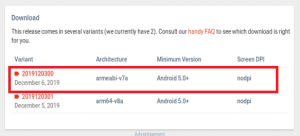
- Install the latest version.
- Play Pokemon Go.
Video tutorial : Pokemon GO VMOS Failed TO Login
7. This device, OS, or software is not compatible with Pokemon GO
The Pokemon GO VMOS Common Error no 7 is when we forget to disable ROOT before running Pokemon GO. This message will appear when we log in to Pokemon GO on VMOS. This is because Pokemon GO detects ROOT on VMOS. Then the things we can do to avoid this error are as follows:
- Close Pokemon GO
- Open ES File Explorer and navigate to /system/
- Delete the xbin folder
- Restart VMOS
- Run GPS Joystick
- Run VFIN.
- Press KILLPROCESS 2-3x
- Run Pokemon GO
8. Pokemon GO VMOS Network Error
If you encounter a Network Error problem, then what you might be able to do is Check the internet connection on your device (not on VMOS). If you are still experiencing this even though the internet connection is not problematic you can try restarting VMOS.
Those were some of the problems that are often encountered and how to overcome them when playing Pokemon GO on VMOS. Hope it helps when you encounter these problems.
9. Pokemon GO VMOS No Google Login
The Pokemon GO VMOS Common Error no 9 hapend is when you try to log in Pokemon GO on VMOS and do not find Google Login it is because you are wrong in choosing the year on the date of birth screen. Here is a way to overcome this problem:
- Close Pokemon GO app.
- Go to Settings.
- Select System Settings.
- Select App and search for Pokemon GO app
- Hit Clear All Data button.
- Re-run Pokemon GO
- When Date of Birth screen appears select yeart below 2000
- Select Returning Player. The Google Login will show up.
That’s all Pokemon Pokemon VMOS Common Error that we often encounter when playing Pokemon GO on VMOS.

Pingback: How to Play Pokemon GO on VMOS Lite Without VFIN
Pingback: Lucky patcher pokemon go inloggen mislu kt - Stapsgewijze Handleiding - LogeNL