2 Method How To Fix PGSharp App Not Installed 100% Works
Table of Contents
PGSharp App Not Installed
PGSharp is the only tool for spoofing pokemon go on an android smartphone that doesn’t require root access. This is what makes PGSharp a favorite for Pokemon GO Spoofer. Without having to tamper with or root their Android smartphone they can spoof easily. Simply install PGSharp and they are ready to teleport or farm wherever they want.
However, many beginners who just want to try PGSharp experience PGSharp App Not Installed when they try to install PGSharp on their Android smartphone. They are also confused about why PGSharp cannot be installed on their smartphones and many think that PGSharp does not work. This is a wrong assumption. PGSharp App Not Installed problems are caused by their own smartphone.
EASIEST WAY TO GET BOOSTED POKEMON
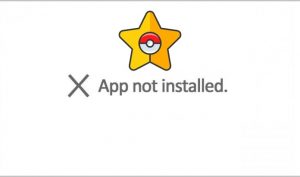
What causes PGSharp App Not Installed?
The main cause of PGSharp App Not Installed when we try to install it is on our own smartphone, Not from the PGSharp application. So it is entirely the fault of users who don’t know the system requirements of PGSharp.
PGSharp’s System Requirements are not the same as the official Pokemon Go because PGSharp has embedded a GPS Joystick application and many other features, so PGSharp also requires slightly more system requirements than the official Pokemon Go. There are 2 main problems with failing to install PGSharp.
The official Pokemon GO application is installed on our smartphone.
Because PGSharp is a modification of the Pokemon GO application, PGSharp has the exact same package name as the original application, namely com.nianticlabs.pokemongo. This is what causes PGSharp not to be installed, and you will find PGSharp App Not Installed.
We cannot install an application with the same package name, even if it is a different application. In this case, PGSharp and Pokemon GO are the same applications only PGSharp has been modified but still uses the same Package Name as the official Pokemon Go
Lack of free space on our smartphones.
The second cause of the PGSharp app not installed is the lack of free space on our smartphone’s internal storage. Unlike the official Pokemon go app PGSharp takes up quite a bit of space. Same as the first case if we don’t have enough space to install PGSharp then we will have PGSharp App Not installed.
Even though the PGSharp application is only around 180 – 210MB in size, when installed it will expand to around 600 – 700MB.
How to fix PGSharp App Not Installed?
So how do you fix PGSharp App Not installed when we install PGSharp? To be able to install PGSharp smoothly, we should first ensure free internal storage space on our smartphone, at least we have to prepare 2-3GB to be able to install PGSharp. Even though PGSharp doesn’t actually need that much free space. At this time we also don’t know why if we have free space below it, PGSharp can’t be installed.
Second, we have to make sure that you have uninstalled the official version of Pokemon Go, which you usually download directly from the Google Play Store, or maybe you have installed it directly using the APK file.
Conclusions
Before installing PGSharp, make sure you first uninstall the official Pokemon Go application that you installed from the Play Store, and also make sure you have at least 3GB of free space on your internal storage before installing PGSharp. Happy spoofing everyone 😉 .
Keep in mind that to be able to use PGSharp we need PGSharp KEY, there are 2 kinds of PGSharp Key, Free and Paid. For the PGSharp Free Key, you can try the key below, here is the PGSharp 8 Digit Code (you need to generate it using t.me/SoftGuideBot to get the complete code)
| PGSharp Free Key | Date Created |
|---|---|
| 92FC*CCC 93B9E*0E 662AB*0B 1E0FF*11 7C1CE*57 D73A*75F B1A*4E75 D5*AB068 5D7*8B1B 83A*390E | 21-12-2020 21-12-2020 21-12-2020 21-12-2020 21-12-2020 21-12-2020 21-12-2020 21-12-2020 21-12-2020 21-12-2020 |
