The Best Pokemon GO Spoofing App for iOS #1
Table of Contents
The Best Pokemon GO Spoofing App for iOS
For Pokemon GO players who are in remote areas, they have difficulty playing Pokemon Go. Because in remote areas there is usually no Pokestop, Gym and of course Pokemon. The best solution for them is with Fly or Pokemon GO Spoofing.
For iPhone users, they need the best Pokemon GO Spoofing App for iOS. One of the best apps for spoofing Pokemon GO on iOS is iSpoofer.
What is iSpoofer
iSpoofer is a Pokemon GO application that has been modified in such a way as to be able to spoof Pokemon Go. Only by installing iSpoofer can you spoofing Pokemon Go without installing other applications such as the Fake GPS app. Inside the iSpoofer, Pokemon Go Joystick is installed which is useful as a location spoofer that is equipped with a joystick feature. Only by moving the joystick can we move.
For iPhone users, iSpoofer is the best choice for Pokemon GO spoofing. Very many features that are presented only from one application. Simple and powerful application for spoofing Pokemon GO.
iSpoofer: The Best Pokemon GO Spoofing App for iOS
Why is iSpoofer the best application for spoofing Pokemon Go for iOS users? This is because the application is simple and very user friendly. All iPhone (iOS) users can easily install and use iSpoofer. Equipped with features that are very sophisticated and useful.
To be able to run iSpoofer we don’t need a broken iPhone. So we don’t need to worry about the warranty of our iPhone. We can directly install the factory default iPhone without having to add other applications and any settings.
iSpoofer Features
- Pre-installed Pokemon GO Joystick app
- Teleport or snipe Pokemon
- IV List
- Auto Walk
- IV Scanner
- Enhanced Throw
- Fast Catch
- Pokemon GO Shiny hunter mode.






How To Install iSpoofer
- Navigate to iSpoofer download page from your Safari Browser.


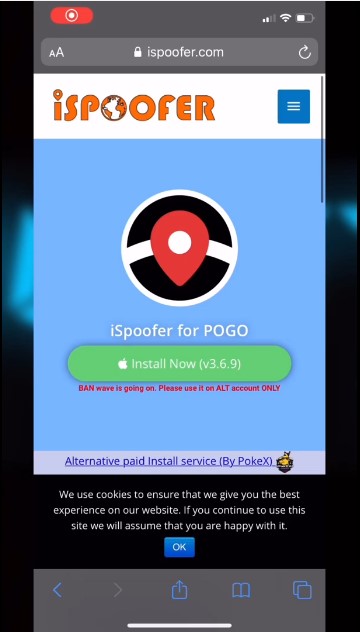
- Tap Install Now (the green button)
- Wait until download process completed
- Don’t open Pokemon GO yet.
- Go to Settings – General – Device Management
- Tap CRRC Group Co., Ltd.
- Add Pokemon GO to the trusted app.



- Back to Home Screen
- Run Pokemon GO.
- Allow all the required permission. If Missing Location Permissions dialog appears, just follow the instructions.
- Ready to use The Best Pokemon GO Spoofing App for iOS.
