Bluestacks 9 The Best Android Pie Emulator 2021
Table of Contents
Bluestacks 9 Android Pie Emulator
Bluestacks has just launched their biggest update, Bluestacks 9 beta, which carries Android Pie (Android 9 emulator) as its OS. Many Android emulator developers are competing to update their projects to Android 9 because it is to keep up with the current game and application updates.
This Android Pie Emulator development is very good for Bluestacks development because Bluestacks is the most superior Android Emulator among other Android emulators such as NOX, LD Player, MuMu App Player and many other Android emulators.
Bluestacks Android Pie is only available in the 64bit version and the 32bit version is not yet available. We don’t know yet whether it will be available in the 32bit version or not. Maybe we will find a lot of bugs or features that are still problematic in this beta version. But don’t worry Bluestacks dev will definitely fix it soon if we report it.



Bluestacks 9 System Requirement
To be able to play Bluestacks smoothly, at least you have to meet the minimum system requirements of Bluestacks. However, we still recommend using the Recommended system requirements.
- Bluestacks 9 Minimum System Requirements
- Operating system: Microsoft Windows 7, Microsoft Windows 8, Microsoft Windows 10.
- Processor: AMD or Intel Processor.
- HDD: 5GB Free Disk Space.
- RAM: 2GB DDR3
- Onboard Graphic Card
- Bluestacks 9 Recommended System Requirements
- Operating system: Microsoft Windows 10
- Processor: AMD Multi-Core Processor or Intel Processor with Single Thread
- Graphics Card: Intel/Nvidia/ATI, Onboard or Discrete.
- HDD: SSD (or Fusion/Hybrid Drives)
- RAM: 4GB DDR4



How To Download And Install Bluestacks 9
Make sure before downloading and installing Bluestacks your PC or Laptop meets the minimum system requirements, but you should meet the recommended system requirements. If you have previously installed Bluestacks 5, then you must uninstall it first before installing this Bluestacks Pie.
- Go to the official BlueStacks 9 download page.
- Download the Bluestacks 9 installer.
- Run Bluestacks installer (i suggest you to install to default directory C:\ProgramData\BlueStacks_nxt C:\ProgramData\BlueStacks_nxt because it will affect on how to ROOT bluestacks).
- The installer will download all required files.
- Bluestacks installation will start.
- Wait until Bluestacks installation is completed.
- Done. Now you have Bluestacks 9 on your computer.
video version
Will the existing apps work with the Android 9 version?
Currently, Bluestacks Pie focussed on supporting new apps. The performance of other apps may not be guaranteed. For other apps, we recommend using the previous BlueStacks (Bluestacks 5 Android N 32 bit version) along with this new version for a better gaming experience.



How To Root Bluestacks 9
Bluestacks 9 by default is unrooted. In the Bluestacks settings, there is also no option to ROOT Bluestacks instantly. To get ROOT access on Bluestacks Android Pie we need to do it manually from the bluestacks config file, by editing the config file value. follows these steps carefully to able to ROOT Bluestacks:
- Close Bluestacks if it’s already running.
- Navigate to the Bluestacks 9 installation directory. If you didn’t change the Bluestacks installation folder then you need to open the file explorer to C:\ProgramData\BlueStacks_nxt but if you have changed it you need to adjust it.
- open the bluestacks.conf file
- search for bst.feature.rooting=”0″ and change the value to 1 (should be like this bst.feature.rooting=”1″)
- search for bst.instance.Pie64.enable_root_access=”0″ and change the value to 1 (bst.instance.Pie64.enable_root_access=”1″)
- save the bluestacks.conf
- run Bluestacks.
The trick above can be applied to Bluestacks 5 as well but only needs to be adjusted to the android version.
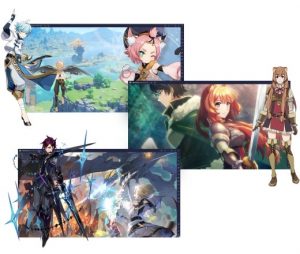
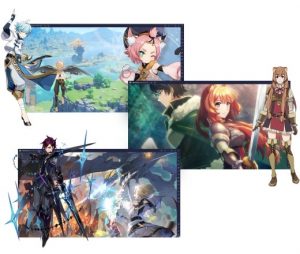
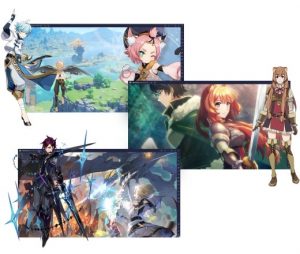
Conclusions
Bluestacks 9 is still in beta stage, usually there will be a lot of bugs encountered. This version of Bluestacks is only available in the 64bit version and the 32bit version is not yet available. Make sure before installing Bluestacks Pie, your PC or Laptop meets the minimum system requirements.
The Bluestacks ROOT process can only be done manually and there is no special feature to do this like in other Android Emulators.