How To Update Pokemon GO on VMOS

Niantic as the developer of the Pokemon GO game does frequently update. When Niantic did a major update, we inevitably had to update Pokemon GO on VMOS. Most of them will immediately press the OK button and will immediately be directed to the Play Store. And what happens when we update Pokemon GO On VMOS directly from the Play Store? That’s right, “This app isn’t compatible with your device anymore” this message appears when we are going to update Pokemon GO on VMOS. And many of them are confused about how to properly update Pokemon GO on VMOS.
Table of Contents
What is VMOS
Before further discussing how to update Pokemon GO on VMOS we will discuss in advance what VMOS is a little more detailed. VMOS is a Virtual Machine with Android OS version 5 or Marshmallow. In other words, VMOS is an Android Emulator App that runs on Android smartphones. Because VMOS is a Virtual Machine, VMOS requires a lot of resources, and of course the battery. Minimum required RAM is 3GB, if you run VMOS on a smartphone with 2GB RAM you will be stuck at the beginning of loading.
For those of you who are new to VMOS, currently VMOS is the only application that implements Virtual Machines inside Android OS. Of course there is currently no alternative vmos app, maybe there is something similar like vmos Android Cloud Emulator (Red Finger) or VMOS Lite which of course is from the same developer as VMOS.
Why can’t update Pokemon GO on VMOS through Play Store
When we are in the VMOS environment and Pokemon GO requests an update (Update to continue), then we will be directed to update via the Play Store. That’s right, the message “This app isn’t compatible with your device anymore” will appear. We cannot update directly from the Play Store. This happens because Pokemon GO detects VMOS with the armeabi-v7a architecture while the file available on the Play Store is arm64-v8a.
Why Pokemon GO arm64-v8a can’t be installed on VMOS .
Even though your Real Device architecture kernel is 64bit and inside VMOS is also detected 64bit (arm64-v8a), but VMOS on Play Store is detected as 32bit. While the Play Store provides Pokemon GO arm64-v8a that does not meet the requirements of VMOS. So that the message “This app isn’t compatible with your device anymore” will appears in Play Store. Not only Pokemon GO, it seems that all applications with arm64-v8a architecture cannot be installed on VMOS.
How to update Pokemon GO on VMOS
As I mentioned at the beginning of this article. We cannot directly update Pokemon GO from Play Store. To succeed in updating Pokemon GO, follow these steps:
- Stop Pokemon GO.
- Go to apkmirror and search for Pokemon GO.
- Download the latest version of Pokemon GO. It should be noted when downloading the Pokemon Go update in apkmirror because there are 2 variants. VMOS only supports Pokemon GO with the armeabi-v7a architecture and does not support arm64-v8a. So make sure you choose the right file.

- While waiting to download Pokemon GO for armeabi-v7a, you can uninstall Pokemon GO first.
- Install Pokemon Go latest versions.
- Done. Ready to play Pokemon GO on VMOS.
Video version of this tutorial: How to update Pokemon Go on VMOS
Conclusion
If there is a major update from Niantic then we should update it manually with the steps as I have explained above. Never update Pokemon Go VMOS via Play Store, and don’t get it wrong in choosing the Pokemon GO variant file. We must choose a file with the variant armeabi-v7a. If you choose the wrong file with arm64-v8a variant, if it is installed on VMOS then the message Pokemon GO VMOS “app not installed” will appear.

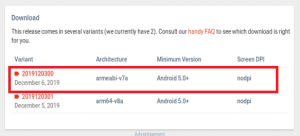
Pingback: Unlock Gameloop To Android 7.1.2