The Easiest Way to Play Pokemon GO on VMOS
Table of Contents
Play Pokemon GO on VMOS
Many Pokemon GO players still ask questions about whether Pokemon GO can be played on the emulator. The answer is Yes, Pokemon GO can still be played on the emulator. But not an ordinary emulator (Android Emulator for PC). Pokemon Go can still be played on an emulator called VMOS.
VMOS is an android emulator that runs on Android smartphones. Unlike other emulators (running on a PC). This means you can do anything in VMOS without worrying about having an impact on your real device.
Which Pokemon Go is suitable for VMOS
VMOS only supports apk files with the architecture of armeabi-v7a and does not support arm64-v8a files. Even though your real device supports arm64-v8a but not for VMOS. The Play Store in VMOS detects that the VMOS architecture is arm64-v8a. This is what causes us to fail if you download or update Pokemon GO directly from the Play Store. Because the file that the Play Store provided to us is a Pokemon GO file with arm64-v8a architecture.
For this reason, it is strongly recommended to install Pokemon GO from the apk file with the architecture of armeabi-v7a. Here’s how to get a Pokemon GO armeabi-v7a file that is suitable for VMOS:
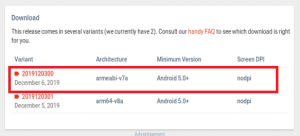
New method to install Pokemon GO on VMOS
In the previous article, we discussed how to install Pokemon GO on VMOS. But in that article, how to install it requires a lot of applications. With this new install method, we no longer need Lucky Patcher. Making the process simpler. Steps to install Pokemon Go on VMOS:
- Make sure you have activated ROOT before doing these steps
- Import and install all required files
- Open ES File Explorer.
- Enable Show hidden files
- Enable System hidden files
- Navigate to /storage/sdcard/VMOSfiletransferstation
- Copy/Cut folder com.theappninjas.fakegpsjoystick to /system/priv-app/
- Delete/rename xbin folder inside /system
- Reboot VMOS
- Add GPS Joystick Shortcut to Home Screen by Disable & enable again the GPS Joystick app
- Open GPS Joystick Options
- Select settings make it sure that Enable System Mode in Active mode.
Read Also: Pokemon GO New Login Trick
How to play Pokemon GO On VMOS
Is the latest VMOS still supporting Pokemon GO players to play on VMOS? Yes, VMOS still supports Pokemon GO but with a little trick that is different from previous versions of VMOS. On VMOS after version 1.0.42 the old login method can no longer be applied. Then we have to use the Pokemon GO login method on the new VMOS. We head to how to play Pokemon GO on VMOS with a new method:
- Open GPS Joystick (make sure the Joystick GPS is installed as a system app).
- Open VFIN (below is VFIN Routines)
- Hit KILLPROCESS until “please input pid” appear
- Hit POKEMONGO BYPASS 1x
- Minimize VFIN
- Open Pokemon GO.
- When “Please enter your date of birth” screen appear please select the year before 2000. Google Login will not appear if you select the year before 2000. in case you already made a mistake then you have to Clear All Data Pokemon GO.
- Hit Google Login.
- Wait for 3-5 seconds to minimize Pokemon GO and do the VFIN Routines.
- Open Pokemon GO again. You can repeat steps 6-7 two or three times.
- Done.
Which versions of VMOS that support Pokemon GO
Almost every time the VMOS update provides support to Pokemon GO. But some versions do require special tricks that are different from previous versions. Except for VMOS Lite, because VMOS Lite does not have a ROOT feature, this version does not support play Pokemon Go on VMOS.
The following is a list of versions history of VMOS:
- VMOS 1.0.38
- VMOS 1.0.42 – File Name: – Date Released: 21-11-2019
- VMOS 1.0.43 – File Name: 2019113010453339687 – Date Released: 30-11-2019
- VMOS LITE – File Name: VMOS Lite – Date Released: 10-12-2019
- VMOS 1.0.50 – File Name: 2019122110593786723 – Date Released: 21-12-2019
- VMOS 1.0.49 – File Name: 2019122509184580414 – Date Released: 25-12-2019
- VMOS 1.0.47 – File Name: 2019123007514345472 – Date Released: 30-12-2019
Of all the versions of VMOS above the most compatible with Pokemon GO is version 1.0.42. But according to information from the VMOS developer, this version can no longer be used after January 1, 2020. For this reason, I recommend using VMOS 1.0.47 or VMOS 1.0.49

Pingback: Play Pokemon GO on VMOS Without ROOT? No Problem